Jam AI: How we built it
Behind the scenes with the AI team
Did you know Jam’s AI was built in a van? This van, in fact:
Tomasz Cichociński, one of the lead engineers building Jam AI, was on “van life” while building Jam AI. So code reviews happened in places like this:
Yesterday, we launched Jam AI, your AI that writes bug reports for you. Today, we’re going to share with you the behind the scenes of how we built it! ↓
It started with a hackathon
Like many great software projects, it all started with a hackathon! We knew we wanted to build an AI that would take a lot of the manual work out of reporting bugs, but we didn’t know if AI would be good enough or fast enough to rely on yet in 2025.
So, we did what any engineering team would do: hackathon 🎉
For one week, we were in pure hack mode. We wanted to know: could an AI be accurate enough or fast enough to be a useful bug reporting assistant?
At the end of the week, we tried out our hackathon AI project as a team and were pretty darn excited (you can see from the faces above!).
We decided to keep going, and build Jam AI out as a full feature. So happy we did, fast forward to launch, now Jam AI fully writes 27% of tickets, so you don’t have to!
Going greyscale
This is one of the earliest designs for Jam AI:
A lot of AI features out there are very “magic” vibes. Pink & purple gradients & sparkle icons. So when we started designing Jam AI, we followed the same idea.
But quickly we realized we actually don’t believe that AI is some “sparkle magic” on top. We think of AI like running water – it’s a utility, just there for you when you need it. It’s not some sparkle magic thing, it’s just the way every product should be built in 2025— AI intelligence right there when and where you need it.
So we went greyscale. We wanted AI to blend in, like a utility should:
From button to auto-complete
The first version of Jam AI was a button you could press to have an AI write the bug report instead of you writing it. (You can see that old button version above!)
But as we used it, we felt it would be even faster if you didn’t need to press a button at all. Rather, the AI should always just be there with a suggestion you can accept or ignore and type over. Our new idea was: “AI placeholder text”.
Our goal is to help you spend a lot less time dealing with bugs. And if you need to press a button to have the AI start working for you, it’s a lot slower than being able to instantly preview what the AI would write and tab to accept or just start typing to delete.
So even though the cost of the feature would turn out to be higher to have AI offer a title and repro steps for every single ticket, it quickly became the clear product choice, and what’s live today:
You shaped Jam AI! We 💜 you, thank you!
The early access program was the most important step in Jam AI's development. Over those 8 weeks, with feedback from 100 users, the product went through a bunch of huge evolutions – both on the UX of the feature and the prompts themselves.
We opened up an early access program because we wanted to make sure that any AI we added to Jam was meaningfully useful to you. (We feel super allergic to adding AI for the sake of adding AI. For us to ship this, we needed to know it would be genuinely helpful to you.)
Your input made a huge difference and shaped what we worked on each week leading up to launch. Every Monday, the Jam AI team got together to review your feedback and look at the acceptance rate of the AI suggestions to plan what improvements we’d work on that week.
The early access feedback also helped us know when it was time to stop iterating and ready to launch. When we saw Jam's AI writing a third of your tickets and heard from you "I can't imagine going back" - that's when we knew it was ready to be rolled out to all 180k of you.
Major thanks to our 100 early access users! We couldn't have built Jam AI without you. Thank you for building it with us!
PS – Of course we’re continuing to work every week to make Jam AI more and more helpful to you, so if you have any suggestions or feedback, just reply here to let us know!
Get a full behind the scenes Figma tour of all the Jam AI design iterations
Check out this week's Building Jam podcast! The lead Jam AI designer walks through every Figma iteration of Jam AI - all 87 Figma frames, including the ones that didn't make it. You can watch the behind-the-scenes here! 🍿
Can’t wait for you to try Jam AI!
We can’t wait for you to give Jam AI a spin, it cuts down 95% of the time it takes you to write a ticket manually by suggesting a title and writing the repro steps for you.
You can give it a try by clicking the “AI” toggle when you create your next Jam:
Happy (now 95% faster with AI) Jamming! 🥳




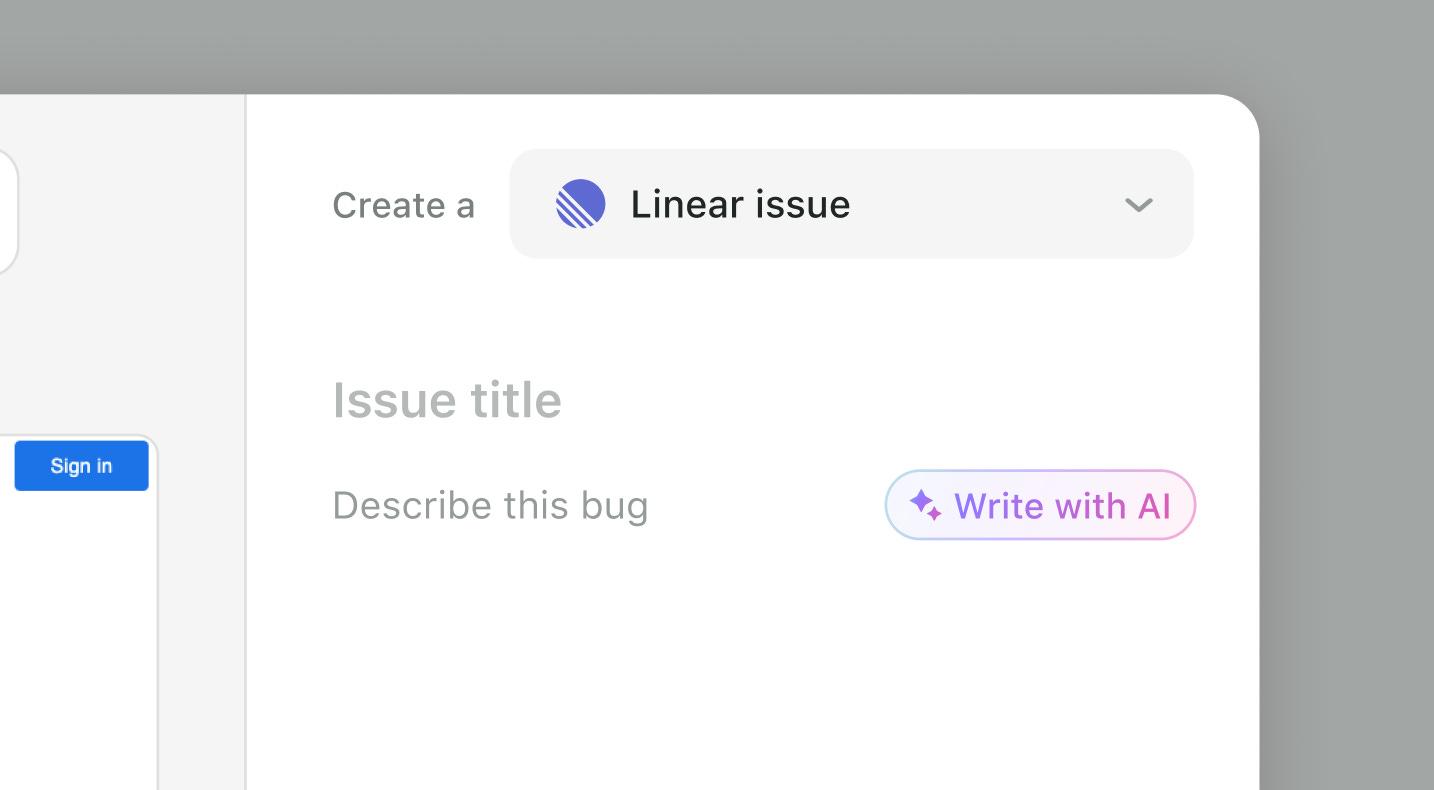



Great breakdown of how Jam AI was built! Love seeing the behind-the-scenes of AI-powered debugging—super insightful read!